Keywords: #ProcessImprovement #Bottleneck #HowTo #ProcessMining #QueueingTheory #LittlesLaw
Bottlenecks are choke points or concentrated areas which are either taking a long time to run, or so heavily utilized that the process is taking longer than expected to run. As you can imagine, it creates negative user connotation on user experience, and is one of the first improvement goals.
Identifying and resolving bottlenecks is an effective way to improve processes. In this article, we will learn how to spot potential bottlenecks in processes like a champion!
Reading Color Codes
ProcessChampion uses a shade of Color Codes to represent Average Duration. The following shade of Blue goes from lightest to the darkest, representing shortest average duration to the longest average duration.

The color codes are relative to the values in the event log. They are applied to BOTH Activities (Nodes) and Links (Edges).
Analysis
At a glance, you can already tell that the activity OUT DELIVERY is taking the longest (darkest blue) among the activities. Conversely, activities like NEW ORDER and PACKAGING are shortest.
The same rules apply to links. For example, the link TRANSIT -> OUT DELIVERY is taking the longest (darkest blue) among the links and PACKING -> PACKAGING is the shortest
If you are identifying potential bottlenecks, this will be a great place to take a deep dive and work on.
Reading Object Sizes
ProcessChampion uses different sizes to describe use count. Similar to color codes, this applies to both links and circles. i.e. The bigger the circle, the more utilized an activity is. Similarly, the thicker the link, the more it is utilized.
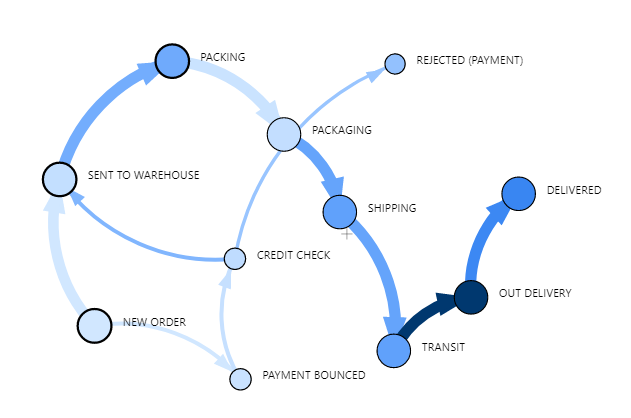
Try making your own observation on which activity and links are used the most.
Analysis
Activities: Visually, 8 of the 11 activities: NEW ORDER, SENT TO WAREHOUSE, PACKING, PACKAGING, SHIPPING, TRANSIT, OUT DELIVERY and DELIVERED are used a lot and about the same (large circle), while the remaining 3 are less used (smaller circle).
Links: Visually, the following links are more used than others.
- NEW ORDER -> SENT TO WAREHOUSE
- SENT TO WAREHOUSE -> PACKING
- PACKING -> PACKAGING
- PACKAGING -> SHIPPING
- SHIPPING -> TRANSIT
- TRANSIT -> OUT DELIVERY
- OUT DELIVERY -> DELIVERED
4 other links (with thinner links) are used less. Can you spot them?
Show More Information
ProcessChampion comes with a lot of configurations that can be added on the visual. In Power BI, open the configuration settings. We will focus on the first 4.
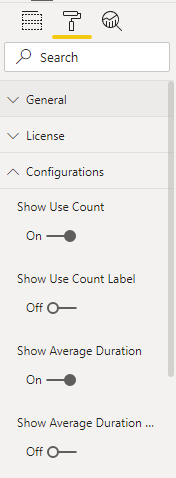
- Show Use Count (Default: On) – This switches on/off the use of size as use count
- Show Use Count Label (Default: Off) – This switches on/off a label which shows use count
- Show Average Duration (Default: On) – This switches on/off the use of color as average duration
- Show Average Duration Label (Default: Off) – this switches on/off a label which shows average duration.
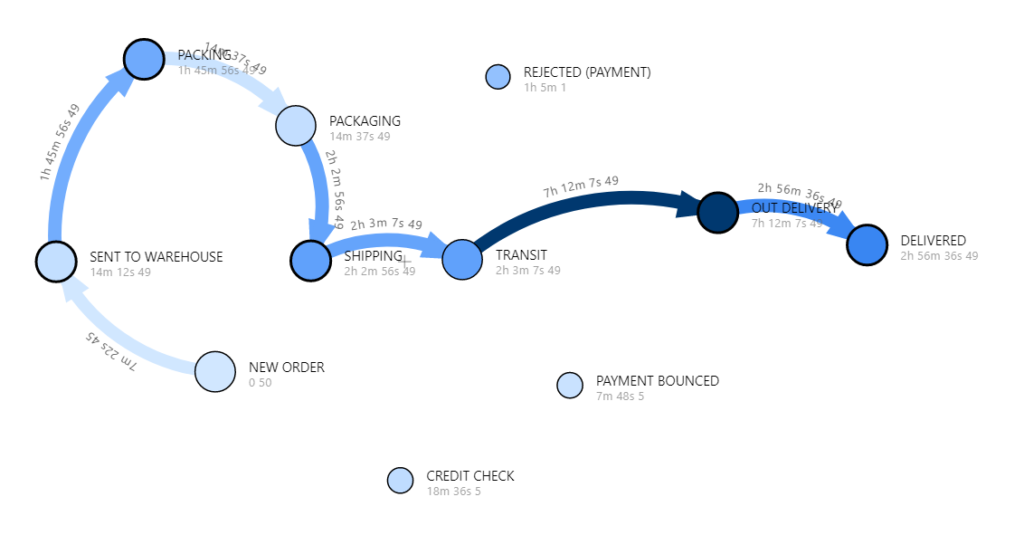
These give you more indication and information for analysis. Both Use Count and Average Duration are presented. You can further validate the bottlenecks you have identified.
Using Measuring Tape
By now you would have some conclusions and impressions on where and what to look. To further enhance your findings you can use the measuring tape feature.

Click on the measuring tape icon (on the bottom of the visual) to activate it. To use the measuring tape:
- Step 1. Click (press and release) on an activity, e.g. NEW ORDER. Remember to release the button.
- Step 2. Click on another activity, e.g. TRANSIT.
- View the results of the measuring tape. It says “6h23m3s 49”
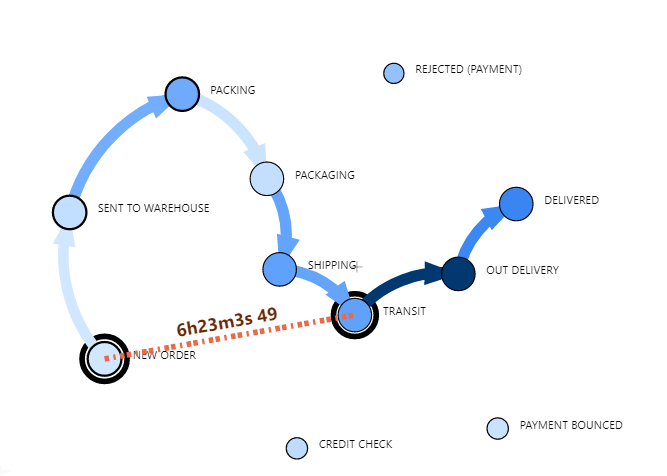
The result of this measurement means that events from NEW ORDER to TRANSIT take an average of 6 hours, 23 minute and 3 seconds and it has been used 49 times.
Try it on other pairs. If there is no relationship between any two activities, the measuring tape will show “No Path“. Now try it on other activity pairs.
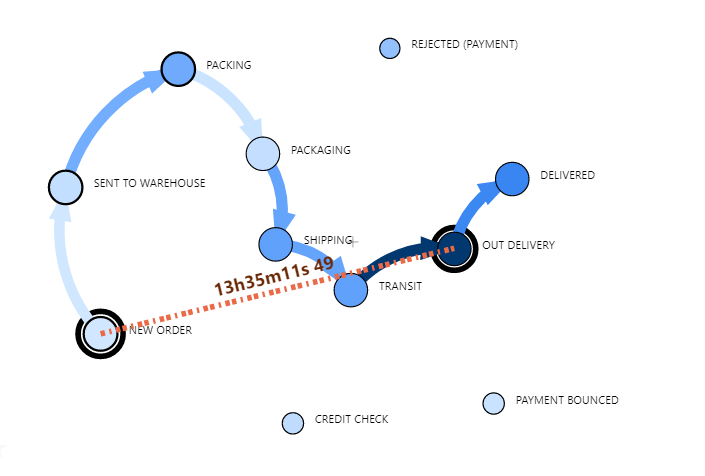
NEW ORDER -> OUT DELIVERY (Average 13 Hours, 35 Minute and 11 Second, 49 times)
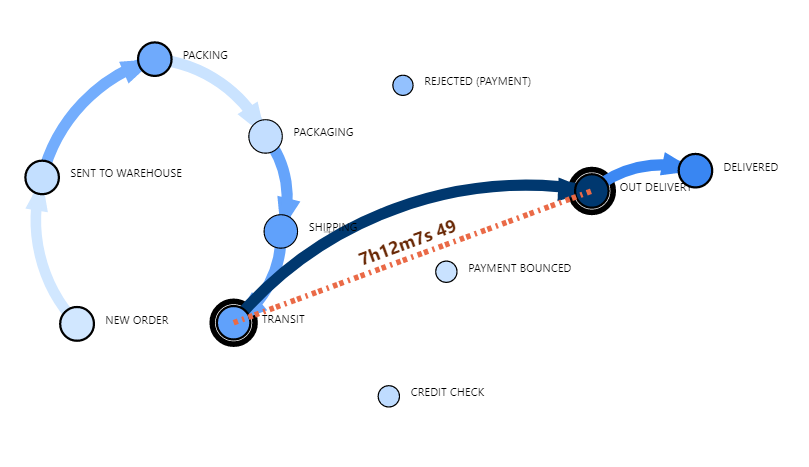
TRANSIT -> OUT DELIVERY (7 hours, 12 Minute and 7 Second, 49 times).
You can use the measuring tape to measure activities which are not linked directly and get a good sense of average duration across the entire process.
Conclusion
Well done! You have successfully used Power BI and ProcessChampion to identify potential process bottlenecks.
It is pretty straight forward isn’t it? f you think that the activity OUT DELIVERY may potentially be the bottleneck, you are spot on. The data set is a mock up of real world operations. It is typical of an online shopping process and tracking where the delivery stage takes the longest. To reduce this bottleneck, major online shopping portals set up distribution and logistical warehouse in major cities to deliver their goods within hours, a great improvement in user experience.
A few things to note:
Choosing the next best spot to improve
Sometimes the most utilized activity cannot be improved. This can be due to controls not within your reach, or the activity is fixed and cannot be changed. In such case, continue to traverse the rest of the activities and links to find the next best spot/activity to improve.
Shifting Bottlenecks
Another common phenomenon is the shifting bottleneck issue. When one area is improved, the bottleneck may shift to another part of the process. This is fairly common in process improvement. Simply repeat the analysis using new data for validation and ongoing improvement.
Prolonging activities
Whilst not as common, you may have to extend the duration of the average process instead of shortening it. In this case, you may start by investigating the activity which runs the shortest (light blue). However, we find it easier and usually have more success by extending the duration of a long activity even longer.
Next Steps
Well done!
- Try it with your own Event Logs. If you have trouble getting event logs, read our blog on event logs and where to find them.
- Further reading: Streamline your process, set and align your process to improvement goals.
- Further questions? Contact our consulting team at support (at) argentlogic.com